Today we talk about Microsoft Designer, one instrument of design that allows us to create post professional quality in minutes. We were among the lucky elected to be able to try the Preview.
The style it looks similar to that of Canva, If we want describe it better: it is easy also to be used for your mother without glasses to read up close.
There Before thing that makes us do it platform And try to give him an idea of what we would like create, doing save time to the user by exploiting artificial intelligence and, if we wanted, we can also tell him which ones Images generate, thanks to OpenAI DALL-E as software incorporated into the system. Every time we create images, they come to us save automatically in ours One-drive, without having to worry about downloading the ones we are interested in every time.
The other one functionality very useful is that it gives you as a suggestion template of every style and color, you just have to choose the most suitable one and place one of them on it Images high quality above. Don't know what photo to take? No problem, he says he inspires you. Do you want to remove the background? You can do it. Do you want to add effects? You can do it. Do you want to insert a T-Rex juggling with sunglasses...? Apparently, you can do it.
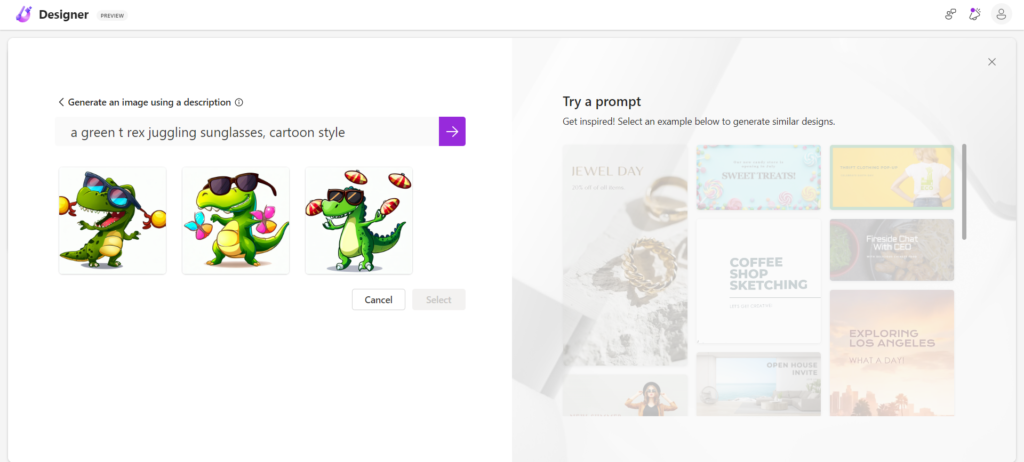
In short, for everything you are on undecided, he will inspire. For each image produced by yours fantasy, he does his best to play it.
I have to say that most of the time it always succeeds understand what's going through your mind head, with the dues updates it will be a valid tool. For us it is approved.
As we are T-Rex generous, although arrogant, the top 10 That they will read the article will be able to use This link For skip the waitlist and try Microsoft Designer. https://designer.microsoft.com/invite?code=iSMMnUOF